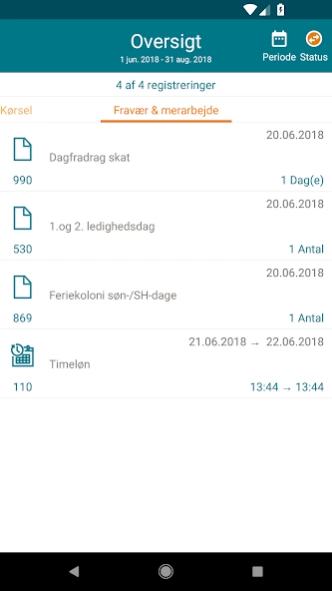MinLøn 6.3.1
Continue to app
Free Version
Publisher Description
MinLøn - With MinLøn you can create and approve etc. - When you want, where you want.
With MinLøn from Silkeborg Data gives you opportunities to create driving records and keep track of your working hours and the absence / overtime.
To use MinLøn you must be an employee of a municipality or region that uses Silkeborg Data's payroll system and has acquired functionality.
Traveling function allows employees to register their runs easily and quickly.
In addition there is a travel diary which gives the possibility to select employer's car, where it can be reported injuries or refueling.
With the calendar, it is possible for each employee to see his work schedule, record vacation, illness, overtime, and correct its existing registrations.
The table provides an overview to the employee of his records, old and new.
With Flex feature, employees can register when they arrive at work, and when they go home, using an electronic stamp card.
My Selection gives the employee the possibility of change in its tax rate and payment / transfer holiday weeks.
Authentication is a function of the leader. It provides the ability to approve or reject employees' records.
MinLøn will ask for access to: Location, Photos / media / files and camera.
All permissions can be denied if you are a user of Android 6th
The location used to kørselsfunktionalitetens GPS signal.
Photos / media / files are used for media storage on the phone because the app uses Google Maps relation. Driving function. Google adds continuous data so as not to erode unnecessarily on the user's data connection. We have no interest in the user's photos, videos, audio, etc. and use in any way these files. The user can choose to deny access (If using Android 6) it will go beyond data use.
Camera used only to scan QR codes attached to cars in the driver's log.
About MinLøn
MinLøn is a free app for Android published in the Office Suites & Tools list of apps, part of Business.
The company that develops MinLøn is EG A/S. The latest version released by its developer is 6.3.1.
To install MinLøn on your Android device, just click the green Continue To App button above to start the installation process. The app is listed on our website since 2024-04-05 and was downloaded 0 times. We have already checked if the download link is safe, however for your own protection we recommend that you scan the downloaded app with your antivirus. Your antivirus may detect the MinLøn as malware as malware if the download link to dk.sd.minLoen is broken.
How to install MinLøn on your Android device:
- Click on the Continue To App button on our website. This will redirect you to Google Play.
- Once the MinLøn is shown in the Google Play listing of your Android device, you can start its download and installation. Tap on the Install button located below the search bar and to the right of the app icon.
- A pop-up window with the permissions required by MinLøn will be shown. Click on Accept to continue the process.
- MinLøn will be downloaded onto your device, displaying a progress. Once the download completes, the installation will start and you'll get a notification after the installation is finished.